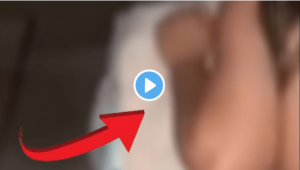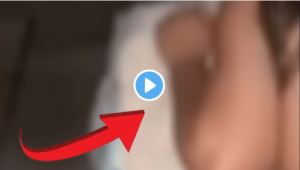The quickest and easiest way to check your Nigerian Bank Verification Number (BVN) on any mobile network is to dial the short code (*565*0#) and your Bank Verification (BVN) would be provided instantly. But you have to dial the short code using the phone number in which the Bank Verification Number (BVN) is registered and connected too.
To get your BVN using your bank details, your would have to login your mobile banking app. All Nigerian banks offer mobile banking apps. This apps provide access to banking services and information such asBank Verification Number (BVN) checks, and more.
Simply log into your bank’s app with your personal login details, If you don’t already have an app installed. Search your mobile device’s app store for your bank’s name to find the correct one and download it.
Once logged into the app, look for a section labeled “My Profile” or “Account Information”. Inside this section, you should find the option to check your Bank Verification Number (BVN) number. It should either appear automatically or prompt you to enter the last four digits of your registered mobile phone number. When you have located and confirmed your Bank Verification Number (BVN). Save it somewhere secure like a password manager, just in case you need it in the future. If you’d like, you can even set a reminder and recheck it every month.
With that, you now know how to check Nigerian BVN on all mobile networks! We decided to put this up to help people have easy access to their BVN. We all know how important and relevant our Bank Verification Codes (BVN) are. It is now the bases through which almost all transactions and connections go through. It is very important in our society and country at large.
We hope this was helpful.